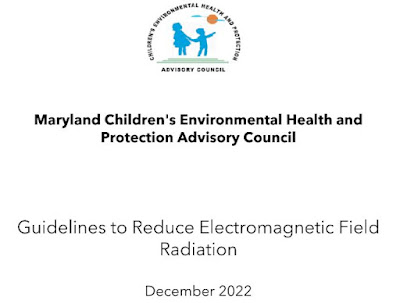EWG’s big picture recommendations for wireless devices
- Default to airplane mode.
- Increase distance from devices.
- Turn off when not in use.
- Used wired devices if possible.
Children are almost constantly exposed to wireless radiation, starting as early as the first weeks of life. As they get older, that exposure grows every day, thanks to the widespread use of smartphones, laptops and other wireless devices in the classroom and at home.
Wireless devices radiate radiofrequency electromagnetic fields. Research has raised concerns about the health risks of exposure to this radiation, including harm to the nervous and reproductive systems, and higher risk of cancer. Cell phone radiation was classified a “possible carcinogen” in 2011 by the International Agency for Research on Cancer, part of the World Health Organization. The agency said human epidemiological studies showed a link between higher risk of a type of malignant brain cancer and cell phone use.
At home
Parents and caregivers can exert more control over their kids’ wireless radiation exposure at home than at school, and have more latitude to try new ways of using devices.
Getting started
To begin, inventory your home’s electronic devices. Consider smart speakers, cordless phones and mouses, gaming consoles, cell phones, wireless security systems and electric alarm clocks, among other types of technology. Even things you might not think emit electromagnetic radiofrequency radiation, like Fitbits and other wearable fitness devices, are a source of wireless radiation exposure and best for young kids to avoid.
Increase distance
The first, easiest-to-implement option is to increase the distance between your child and wireless devices in the home. The more distance, the less exposure.
Wired headphones or the speaker mode on a cell phone can put distance between the device and kids’ bodies. They should carry the device in a backpack or bag, not a pocket.
When no one is actively using the device, make sure it’s in airplane mode. Otherwise, the device will keep seeking the “signal” – it will continue trying to communicate with nearby cell towers, producing unnecessary radiation.
Another simple but important fix: Locate routers and cordless phone base stations – the worst radiation offenders – away from where your kids sleep, study and play. See if you can lower your Wi-Fi router’s output. It may be set to “High” as a default, which could create more intense wireless radiation output than anyone in your household needs.
Choose wired
To reduce radiation exposures significantly, many experts recommend using wired devices whenever possible. Make replacing wireless headphones with wired your first step then, over time, choose auxiliary devices that plug in or are battery-powered, including keyboards, mouses and microphones. Wireless earbuds also emit radiofrequency radiation, so limit the use of such devices, especially for children and youth.
Here are some other ways to reduce exposure to electromagnetic radiation from wireless.
The big picture
- Aside from the obvious devices (phones, tablets, computers, game consoles), think twice about wireless digital baby monitors and other wireless or virtual devices. If used, such devices and appliances should be kept away from bedrooms and other areas where children sleep.
- Shut off all wireless devices, including your router, at night and when they’re not in use.
- Consult this checklist for a low-electromagnetic field, or EMF, set-up published by Environmental Health Trust if you or a family member spend a lot of time at a computer.
At night
- Strongly encourage your child not to sleep near their wireless gadgets. If this isn’t possible – and let’s face it, with teenagers, you may not succeed at wresting the phone or tablet away – try to convince them to place it away from their head instead of under a pillow.
- Even better, keep electronics out of bedrooms as much as possible, or at least away from beds. This includes TV screens and audio speakers.
- Use an old-fashioned electric or battery alarm clock that doesn’t connect to Wi-Fi. And get one for your children if they claim to need their cell phone so they can get up in the morning.
- Move beds away from utility meters or large appliances, which also emit radiation, even if they’re on the other side of a wall.
Studying, playing and communicating
- Experts recommend starting a child’s cell phone use as late as practical, considering the family and educational context and needs of each child. The younger kids are, the more vulnerable their bodies are to potentially harmful effects of wireless radiation exposure.
- Encourage your children to use a device’s speaker function or wired earbuds when they want to use their phone to talk.
- Download movies and shows instead of streaming them, then watch in airplane mode. Even better, watch on a wired computer or screen.
- Teach and encourage your children to use their laptop or tablet placed on a table or another hard surface, away from their bodies.
- Get wired – consider getting cords and cables for your kids’ game console, and turning it off when your children finish playing.
Powering down
- Put phones in airplane mode as much as possible when they are near children, with both Wi-Fi and Bluetooth turned off. If they (or you) want to put a phone in a pocket or backpack, turn it off first.
- Also, power devices down when you’re in transit, like on a plane, train, bus or in a car.
- Get to know when radiation emissions are highest – streaming video, traveling in a car, or when the signal is poor – and do what you can to help your child avoid these scenarios. (To see how strong or weak the signal is, check how many bars it has.)
At school
Parents and caregivers don’t have nearly as much control at school over how much their child is exposed to wireless radiation as they do at home. And with technology ever more prevalent in educational settings, chances are kids are close to a variety of devices all day.
Nearly half of U.S. schools report having a computer for every child, according to a Department of Education study. Another 37 percent have a computer for each child in some age groups. In some cases, kids may take the device home with them for long or short periods. The survey also said 70 percent of teachers use technology in the classroom.
It’s tough to shield your child from wireless radiation exposure entirely. But you can take steps to lower their exposure based on advice published by experts. Start by approaching school administrators with your concerns. Learn your school or district’s cell phone policy. If none exists, request that a committee be formed to develop a policy and plan trainings for teachers about safe technology use.
Here are a few ideas teachers can implement in the classroom or that schools and school districts can use. The gold standard: Whenever possible, use wired connections for laptops, tablets, interactive white boards, printers and other devices.
If a wired school network isn’t feasible:
- Emphasize keeping devices off and turning them on only when in use – and issue frequent reminders.
- Students’ personal electronic devices, like cell phones, should be turned off or in airplane mode during school.
- Make sure the school policy on wireless device use is posted in classrooms.
- Ask school districts to equip new facilities with wired technology.
- Many experts recommend setting school Wi-Fi routers to the lowest possible level that still allows educational content access, as well as turning off routers when they’re not in use.
Wireless technology use during the pandemic
From the start of the coronavirus pandemic, wireless technology became the main path for accessing education and participating in virtual classrooms for kids and families in the U.S. and across the globe. In 2020, a survey found nearly half of 2- to 4-year-olds and about two in three kids ages 5 to 8 already owned their own mobile devices, a tablet or smartphone – and that was before the Covid-19-related school closures prompted desperate working parents nationwide to employ wireless devices as babysitters and educators.
That’s many kids with constant access to wireless devices – and also exposed to the health risks of wireless radiation. Parents have taken note of these potential harms. A European citizens group coalition in March called for simple steps to protect kids by swapping wireless for cables in places where children spend time and educating the public about the dangers of exposure.
Earlier this year, EWG together with more than 22,000 people petitioned federal regulators to establish stricter standards for kids’ exposure to wireless devices’ radiofrequency radiation.
For more information
To find additional resources, advocacy guidance, tip sheets and other useful suggestions, consult the websites of one of these organizations:
- The Environmental Health Trust’s “Wi-Fi in Schools Toolkit” offers a wealth of resources, including fact sheets and tip sheets, background on the science of EMF exposure, and guidance for parents, teachers and schools. It also has more than a dozen downloadable and printable posters on exposure and sleep, children’s development, and the effects of EMF exposure on breast cancer risk and male reproductive health.
- An Environmental Health in Nursing textbook downloadable chapter on EMF, courtesy of the Alliance of Nurses for Healthy Environments, contains useful information, like a detailed explanation of the health impacts of EMF exposure, advocate organizations’ tip sheets, and other valuable resources.
- The American Academy of Pediatrics issued recommendations about EMF exposure.
- The Massachusetts Breast Cancer Coalition offers a downloadable backgrounder for students and educators on “Cell Phones, Wireless and Your Health,” which includes suggested activities to use in the classroom and as homework. It includes a list of additional websites you may choose to consult.
1. Children under 18 years of age who study at home should primarily use personal computers and laptops connected to the Internet via a wired network. When using a wireless network, the distance from the Wi-Fi router to the student should be at least 5 meters (16 feet).
2. The keyboard of the computer or laptop must be disinfected with an antiseptic every day before starting work. The monitor also needs to be treated with an antiseptic agent.
3. Before using the keyboard wash the hands of both the child and the adult who helps him or her.
4. To reduce the risk of visual impairment and musculoskeletal system disorders, provide a child working at a computer or laptop with a convenient workplace (the height of the table and chair should correspond to the height of the child), to exclude the illumination of the monitor screen.
5. The main light source at the child's workplace should be located on the side of the screen (not behind the screen and not from the back of the person working with the screen). The brightness of the source should approximately correspond to the brightness of the screen.
6. The use of tablets for distance learning at home is acceptable for adolescents over 15 years old. Before using the tablet, you need to wash your hands and wipe the screen with a disinfectant (wet towel). The location of the Wi-Fi point should be at least 5 meters (16 feet) from the student’s workplace. The tablet is placed on the table on a stand at an angle of 30 degrees, the distance from the screen to the pupil’s eyes is at least 50 centimeters (20 inches). Do not use a laptop or tablet on your lap, in your hands, lying down and the like.
 |
| 30 degree angle |
8. For all age groups: for reading or completing tasks, mainly use ordinary books and notebooks.
9. Children under 6 years old must not use any computer equipment for educational purposes at home.
10. Children 6 to 12 years of age should minimize the use of computer equipment for educational purposes at home. If it is necessary to use it, the total duration of all types of on-screen activities should not exceed 2 hours per day (including watching TV). The class schedule should be based on a one-to-three schedule for 6 to 8 year olds (for every 10 minutes of work 30 minutes of rest) and one-to-two schedule for ages over 8 and up to 12 years (for every 10 minutes of work - 20 minutes of rest).
11. For children 12 to 18 years of age, the following mode of computer use is recommended: “one to two” for 12 to 15 year olds (for every 30 minutes of work - 60 minutes of rest) and “one to one” for children for 16 to 18 year olds (for every 45 minutes of work - 45 minutes of rest).
The total duration of all types of screen activities for children 12 to 18 years of age, including watching TV, should not exceed 3.5–4 hours per day.
12. For the prevention of visual fatigue, perform gymnastics for the eyes during the break; for the prevention of general fatigue - a warm-up (tilts, body turns, squats, etc.)
13. If necessary to use headphones limit their continuous use: no more than an hour at a volume of not more than 60%.
14. Ventilate the room where the students study, before the start of classes (at least 15 minutes) and after each hour of work.
15. Do not use tablets and smartphones for educational purposes outdoors (in the park, on the playground and similar places).
--
California Department of Public Health
 |
To download 3-page document: http://bit.ly/CDPHguidance
|
Athens Medical Association. "16 Rules to Reduce Wireless Radiation Exposure." http://bit.ly/2pOt2HG
bit.ly/BabySafeEMR
City of Berkeley. Berkeley Cell Phone "Right to Know" Ordinance.
Canadians for Safe Technology. "Wireless Safety Tips. http://bit.ly/C4STtips
Connecticut Department of Public Health. "Cell Phones: Questions and Answers about Safety." http://bit.ly/cellphoneFAQsConn
Consumer Reports. "Cell Phone Radiation Warnings." http://bit.ly/CRwarnings
Electrosensitive Society. "How to reduce your exposure: Electromagnetic hygiene in 12 easy steps. http://bit.ly/ESsafetytips
Environmental Health Trust. "10 Tips to Reduce Cell Phone Radiation." http://bit.ly/EHT10tips
Environmental Working Group. "EWG's Guide to Safer Cell Phone Use." http://bit.ly/EWGcellphone
German Federal Office for Radiation Protection. Recommendations from the BfS for making telephone calls on mobile communications. http://bit.ly/BfScalls
German Federal Office for Radiation Protection. Smartphones and tablets--tips to reduce radiation exposure. http://bit.ly/GFRPtips
New Jersey Education Association. "Minimize Health Risks from Electronic Devices." NJEA Review. Sept 2016. bit.ly/NJEAtips
Physicians for Safe Technology. "Safety Tips for Wireless Devices." bit.ly/MDsafeTechTips
Prevent Cancer Now, "11 Ways to Use Your Cell Phone More Safely." https://preventcancernow.ca/11-ways-to-use-your-cell-phone-safely/
Vienna Medical Association. "Mobile Phone Information."
 |